How to Train a New Computer Repair Tech Fast
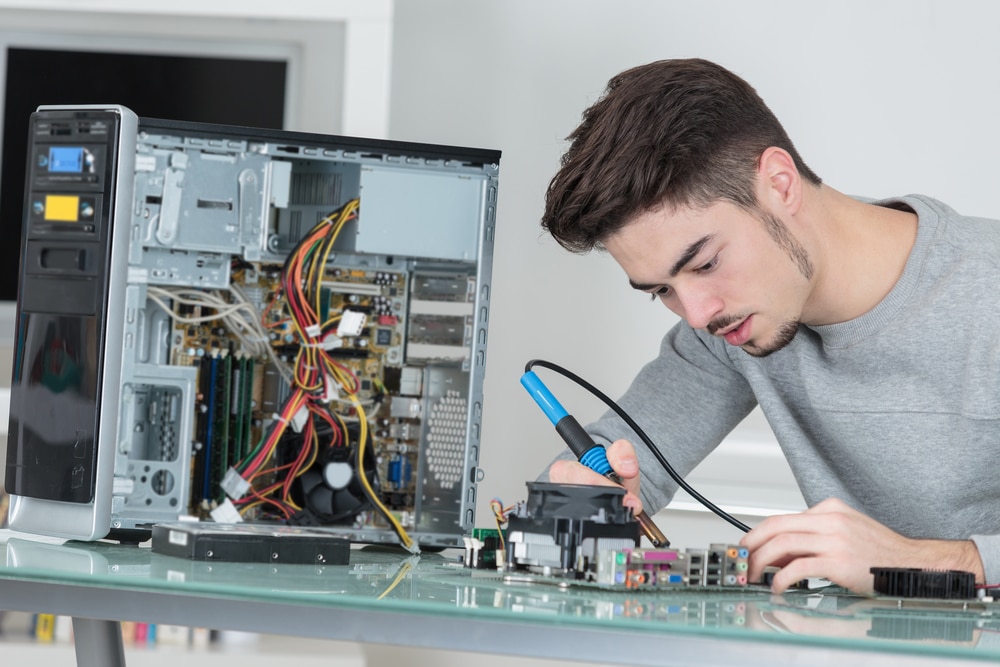
Busy shops cannot slow down just because a new tech starts. Customers still arrive, parts still land, and open tickets keep asking for answers. Training has to blend into that pace without adding friction. New hires do best when the path feels clear, the wins come quickly, and the next step is easy to see. Notes, photos, and checklists live in one place, so nothing is guessed or forgotten. With computer repair shop software tying that record together, a rookie follows the same rhythm as the team. Confidence grows on real work, momentum holds at the counter, and the day stays calm.
The Fast-Track Plan that Actually Works
Speed comes from clarity. Give rookies one way to do common jobs, one place to see tasks, and one coach to review the outcome. The plays below build skill quickly without risking quality.
1) Shadow, then Switch in 15-Minute Loops
Throwing new tech onto live jobs without a plan slows everyone down. Use tight loops: watch a task, repeat it once, get feedback, then move on. Start with intake photos, ESD setup, and triage basics; graduate to battery swaps and RAM/SSD work. Keep each loop to 15 minutes so attention stays sharp. End every loop with one takeaway on a sticky note at the bench. Fast repetition plus quick correction builds muscle memory and confidence without burning a full day on one topic.
2) A Three-Job Starter Pack with Checklists
Early wins matter for confidence. Build a starter pack of three jobs such as battery, keyboard, and storage, each with a one page checklist and model notes. Mentor runs the first job while narrating decisions, the rookie performs the second with coaching, and the third is rookie led with the mentor nearby. Save photos and pass or fail notes to the ticket so progress is visible. Remember the baseline gap. According to Gallup, only 12% of employees strongly agree their organization does a great job of onboarding, which is why structure beats ad hoc training.
3) Train the Ticket as the Source of Truth
Confusion starts when information lives in heads or sticky notes. Teach the habit that “if it didn’t reach the ticket, it didn’t happen.” Capture complaints in customer words, attach intake photos, note approvals, and record tests. Use computer repair shop software so the rookie sees status, parts, and next steps on one screen. That single record reduces hallway questions, keeps mentors free, and creates a learning trail the rookie can review after hours. When the ticket tells the full story, speed and quality rise together.
4) Bench Discipline that Prevents Rework
Most comebacks start at the bench, not the desk. Build simple rules: one clean mat, parts in labeled cups, screws mapped by length, frames fully de-adhesived before reseat. Gloves off the moment they pick up lint, fresh tape only, and raking light checks before close. Teach tool placement so hands don’t hunt. Finish with a 40-second “leave-no-trace” reset between jobs. These rituals keep dust out, corners down, and time spent fixing—not refixing. Discipline here saves time later with fewer tense counter conversations.
5) Customer Talk that Shortens Approvals
Rookies often know the fix but stumble on the words. Give them a tight estimate script: what failed, what we’ll do, price parts and labor, time window, and an optional item on a separate line. Practice tone and pauses so it sounds human, not robotic. Teach one sentence for delays and one for setting a pickup window. Add a “how would you like your receipt, text, or email?” close. Clear, consistent language moves approvals faster, reduces callbacks, and makes rookies sound seasoned from week one.
6) QA and Documentation that Prove the Result
Quality isn’t a feeling. It’s evidence. Teach two passes: a bench test right after the fix, then a pre-pickup check that mirrors how customers use the device. Power cycle, ports, Wi-Fi, keyboard, trackpad, thermals if relevant, plus anything tied to the complaint. Log results, add one photo of the passing state, and tick the checklist. This makes handoffs smooth and shields rookies when questions come up later. Proof on the ticket means anyone at the counter can answer confidently in under a minute.
Conclusion
Fast training is a system, not a sprint. Short shadow-and-switch loops build skill; a three-job starter pack delivers early wins, ticket-first habits keep everyone aligned, bench discipline prevents rework, clear scripts speed approvals, and QA proof ends debate. Back the routine with computer repair shop software so steps, photos, and results live in one place, and the next move is obvious. Do this, and rookies contribute sooner, mentors keep coaching instead of fixing mistakes, and customers feel steady service from day one. That’s how you scale skill without slowing the shop.
